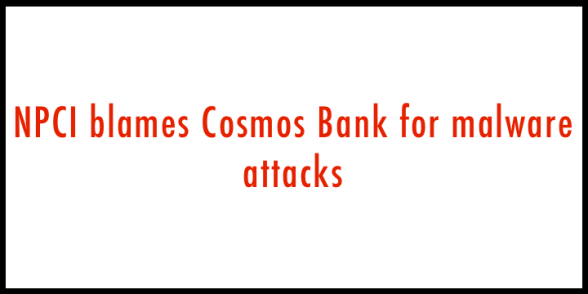The WordPress Malware has taken a skyrocketing pace in the recent times and is spreading its roots by using a nulled premium themes and plugins. It belongs to the family of malware and gets downloads from third-party sites offering the free downloading facility.
Cybercriminals specifically design WP-VCD to attacks websites supporting and running WordPress. It has picked up steam recently and is leveraging system vulnerabilities in outdated themes and system plugins to spread malware and infect WordPress sites. It usually masks themselves as legitimate and genuine WordPress sites and is distributed through pirate Themes.
As per security researcher Denis Sinegubko, WP-VCD malware comes pre installed and loaded with pirated and infected versions of WordPress themes providing free downloading facilities on sites providing plugins, scripts for CMS Platforms and pirated items.
What is Malware?
The term Malware is a short term used for Malicious malware which is often used as an umbrella term for various system threats including virus, Ransomware, worms, spyware, Trojans, rootkits, etc. In general, it is malicious software designed with the intent of harming the computer and hamper its working.
Malware is specifically designed to carry out illegal activities on your computer like stealing personal and confidential data, encrypting necessary files and folders, monitoring users online activities, tracking browsing history, etc. without users permission. In short, degrade the overall working of your computer.
More about WP-VCD Malware.
WP-VCD virus has become a trendy word in the world of cybercrime and aims at injecting spam ads and web links into infected sites.
In the initial phase it was loaded through a call for wp-vcd.php files from where it got its name and was used to inject malicious codes like functions.php and class.wp.php to inject malicious code but did not turn out to be a very successful campaign.
However recently, the attack has taken a steady pace and adds a secret admin user account with “100010010” as its username to sites backend and provide control of infected sites to attackers. Cybercriminals then use these secret accounts to take control of websites and infect them with on later days.
WP-VCD used to inject spam on infected sites.
As per Sinegubko cybercriminals have developed this malicious WordPress malware to grow their network of hacked and contaminated sites.
Cybercrooks are making extensive use of wp-vcd malware by creating backdoor accounts for loading spam on compromised and infected websites.
The embedded spam messages are in turn used to redirect clients back to sites offering pirated themes and plugins.
Malicious activities of WP-VCD infection
- Spam URLS, Spam Emails and URL infection are created by wp-vcd malware which results in WordPress Hacks.
- It is known to produce a backdoor for cybercriminal providing unauthorized access to your website for an extended time.
- Hackers have specially designed this product to leverage system vulnerabilities in WordPress themes and plugins to inject WP-VCD malware on vulnerable sites.
Entry points for System Hack
- Outdated and expired WordPress plugins and themes create entry points for system malware.
- Use of nulled theme is one of the most prominent reasons for the hack, and wp-vcd system threats come pre-installed with all downloads done from nulled theme websites resulting in a WordPress infected Symptoms
- A New WordPress administrator user will be added to your computer without permission.
- SEO Spam in Google Search Results.
- An unknown and unidentified JavaScript code will become the source of your website.
- Redirected web results with search results getting redirected to shady and malicious sites Hidden known PHP files will get included wp-folder ware typically are not a part of WordPress GitHub repository.
Helpful tips to prevent WP-VCD Malware from entering your Computer System.
When a System threat like WP-VCD Malware gets onto your computer system without your permission, the user starts experiencing your computer starts facing a series of nasty changes which degrades the overall performance of your system along with reduces performance.
For complete system security and data safety, it is imperative that you get rid of these lethal problems. Below mentioned are few of the most widely used safety measures.
- Best Pop up Blocker: Unwanted pop-up and contaminated notifications and advertisement banners are few of the commonly used techniques developed by cybercriminals to gains unauthorized system access and spread malicious system threats. You are advised to carry utmost caution before clicking on software offers, pop-ups, and uncertain sites.
- Up-To-Date System Software: Keeping your system software up-to-date on a regular basis enhances the security parameters of your system. Outdated and expired software makes your system more vulnerable to virus attack and can furthermore lead to harmful effects like identity theft and a compromised PC.
- Regular Backup: Keeping a daily backup of system data and critical files will drastically reduce the impact of virus attack.
- Third Party Installation: Installing and downloading software from third-party sites should be avoided entirely. Third party websites are loaded with malicious malware and other harmful system threats keeping your system security at stake. It is highly recommended that you do all downloading for genuine and legitimate places.
- System Security Program: Manual prevention methods are time-consuming and do not offer accurate results, and we highly recommend that you download a good security program to ensure complete safety of your system along will all the critical data stored in it.
Final Words
In light of the above-cited effects of WP-VCD Malware, there is no denial of the fact that WordPress Malware Removal is highly essential for system health. For complete security and optimal system performance, it is necessary that you use a proper anti-malware tool which is specifically designed to perform WordPress Security Scan and ensure complete removal.
Topping the list are two of our best picks in the category of security tools. Download Malware Crusher and Free Malware Removal Tool today to enjoy complete security from wp-VDC malware and other system threats.